RADSIM Source App
A Modern Training Solution for Modern Threats
Radiation Training App
When planning a radiological exercise, you often need to represent a specific source activity level or alternatively, you may wish the student to detect a particular reading at a known distance from the source that works perfectly within the constraints of your training environment, planned scenario or exercise area.
The Radsim Source App enables you to achieve just that by permitting you to customise the simulated activity settings for your Argon GS Series simulation Gamma sources.
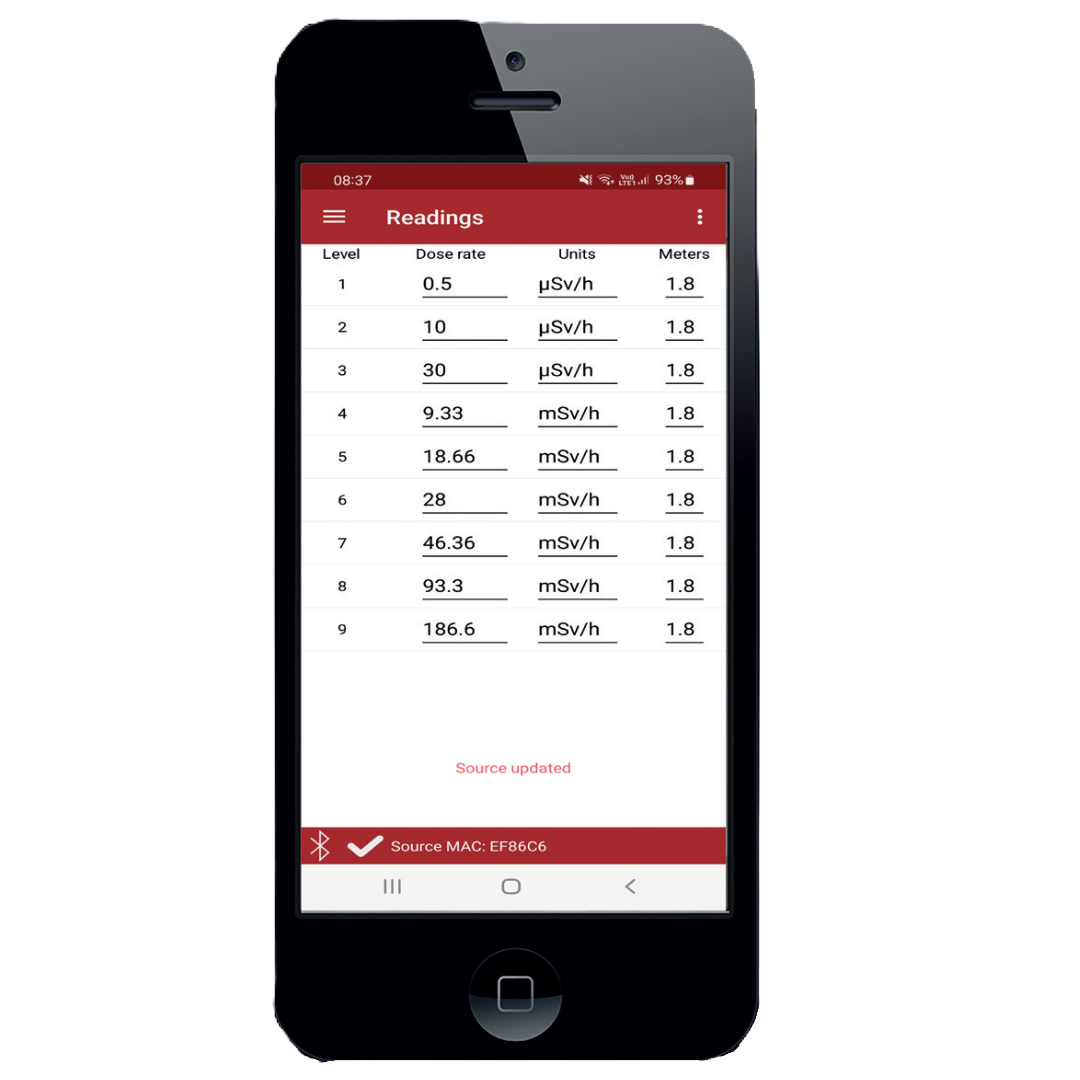
Key Features
-
Select units of measurement for simulated activity, doserate and distances.
-
Decide upon and set your simulated activity level.
-
Set the reading you wish your student to experience at a specific distance unobstructed line of sight from the source – the App will then automatically calculate and set the required activity level.
-
Compatible with RADSIM GS4

Training Made Easy
Once the simulated activity levels are set they are remembered by the simulation source even when switched off – you only need to reprogramme the settings if you decide on a different requirement. You can either set all of your simulation sources to the same configuration or differently.
The App can be used with the GS4 series simulation gamma sources to configure each of the nine pre-set simulated activity levels to meet your personal requirements.
Neutron Capability
For exercises that need to simulate Neutron activity to generate readings on the appropriate simulators, the App enables the desired activity or count rate to be set based upon distance from the simulation source – Ideal for use with our HRM simulator.
Platform
Available free of charge for Android™ mobiles via Google App store.